How to breathe life into an old computer with Linux/Ubuntu
In this article i explain how i switched from Mac OS to Ubuntu, which is a powerful, free, Linux-based operating-system. Short version: With Ubuntu and Linux you can refurbish almost any old computer to a fully functional device.
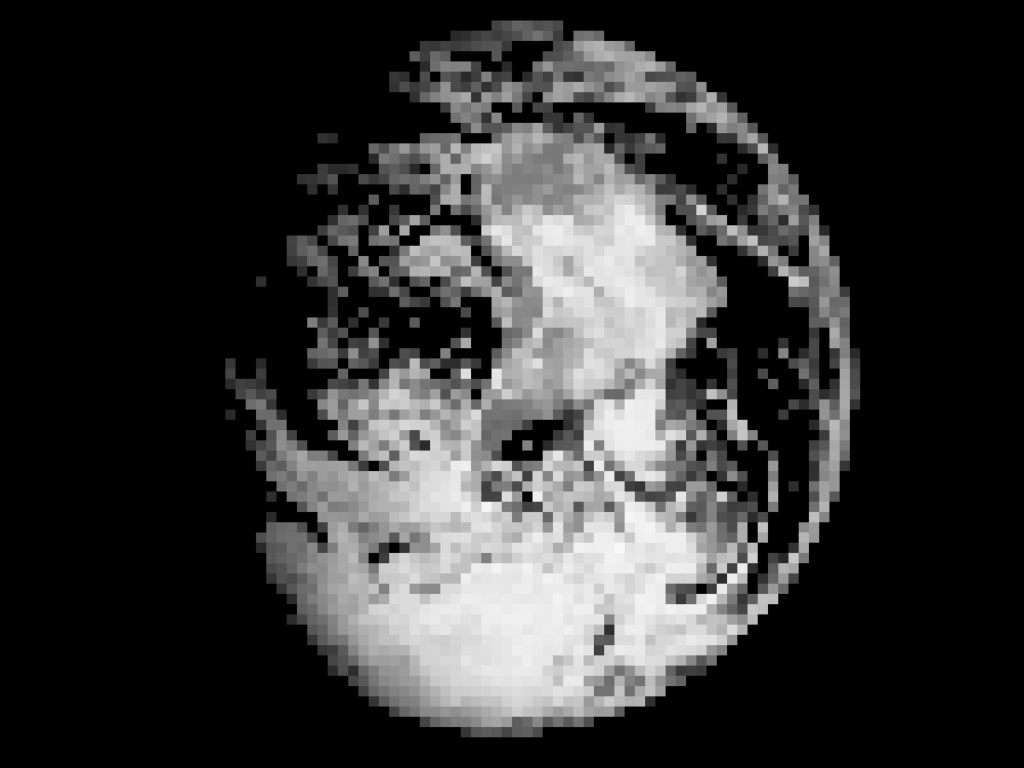
Maybe one or the other has already noticed it: I have been working exclusively with Linux since summer 2020 and have left the Apple cosmos when it comes to desktop computers. The trigger for this decision was a broken laptop: When I wanted to go on vacation for a few weeks in 2019, my beloved Macbook-Air (2012) broke shortly before. The operating system became so slow that simply nothing worked anymore and an update was not available for the “old” device.
To be honest, this annoyed me quite a bit at the time. Was the laptop really completely scrap just because the software no longer worked properly? Why do companies build devices that have to be completely thrown in the trash when the part is getting on in years? It’s not like I needed a lot of features: All I wanted was a device for writing, coding and surfing the web.
One of my best friends gave me the decisive tip at that time and advised me to install an OS called “Ubuntu” on the device. Theoretically, the laptop would then be like new. And that’s exactly what I did.
What is Ubuntu?
Ubuntu is a graphical operating system based on Linux. It’s Open Source and therefore completely free, and it is similar to “Mac OS” and “Windows” in almost every way. Furthermore, Ubuntu is very resource-efficient, so it can also be installed very well on less powerful devices.
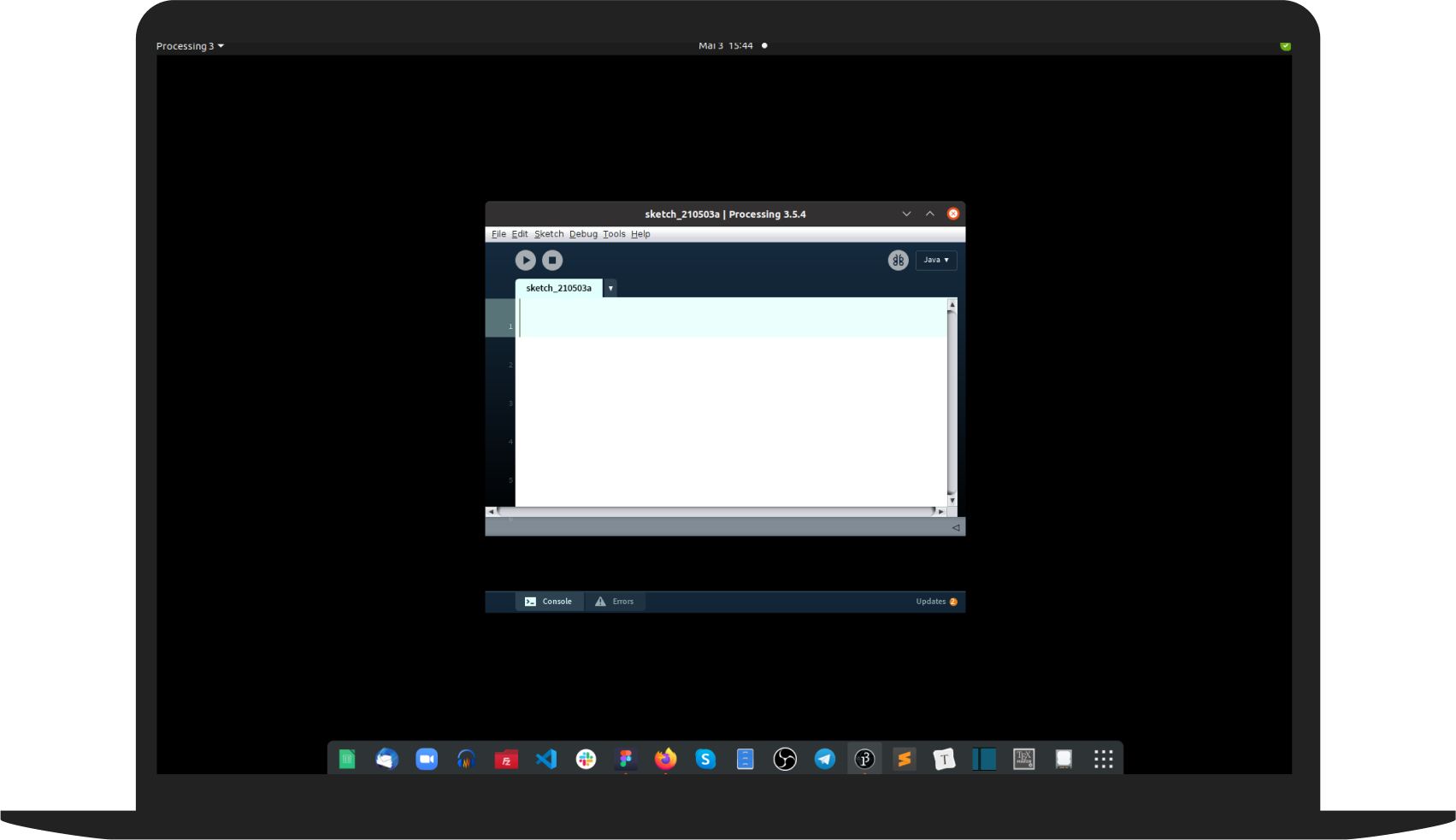
How to install it
You can download the operating-system from the Ubuntu-website for free. After, you have to install it to a USB stick. You can do so using a software called “Rufus” (for WIndows) or the pre-installed “Disk Utility” on Mac.
Once the USB stick is prepared, you can insert it into the laptop to be refurbished and start the so-called “bootloader”. This works a bit differently for each manufacturer. If the “bootloader” is loaded correctly, the installation process of Ubuntu already starts.
Applications on Ubuntu
Once Ubuntu is installed correctly, you can start downloading the software you need. Admittedly: If you are used to a Mac as a creative, you will probably be a bit disappointed at first: The Creative Suite from Adobe and also a large part of beloved Apple programs are obviously not available for Ubuntu. Nevertheless, you can find a tool for every use case. Ubuntu has a built-in software-store which provides a very wide range of applications. Whereby the word “store” does not quite fit here, since almost all programs under Ubuntu are “open source” and thus available for free.
My workflow today runs completely on Ubuntu. Pain points were definitely image and video editing, though I’ve acquired very good alternative workflows in the meantime.
Here’s a list of applications i use:
| Purpose | Software |
|---|---|
| Video Editing | Flixier / DaVinci Resolve |
| Video Conferencing | Zoom |
| Image Editing | Gimp |
| Vector Graphics | Figma for Linux |
| Streaming and Screen-Recording | OBS Studio |
| Writing Text (Markdown) | Typora |
| Writing Code | Visual Studio Code |
| Creative Coding / Motion Graphics | Processing |
| Thunderbird | |
| Surfing the Web | Mozilla Firefox |
| Audio Editing | Audacity |
| 3D-Modelling and Animation | Blender |
Wrapping up
For the vast majority of everyday tasks, a computer with an Ubuntu operating system is more than sufficient. I could imagine that, for example, entire rooms in schools could be equipped with older computers with very little effort and cost.
All in all, refurbishing and reusing older devices instead of buying new ones is a great contribution to the protection of our planet and our environment.
Related Links
https://ubuntu.com/
https://ubuntu.com/tutorials/create-a-usb-stick-on-macos
Related
 Sam Griffith connects Creative Coding with Enviromentalism
Sam Griffith connects Creative Coding with Enviromentalism
In this post I’d like to introduce you to Sam Griffith, a talented graphic designer based in Detroit, to discuss […]
 Throwback: My Talk at Demo Festival 2022
Throwback: My Talk at Demo Festival 2022
The next edition of the DEMO Festival is already approaching and I am currently developing a brand new talk for […]
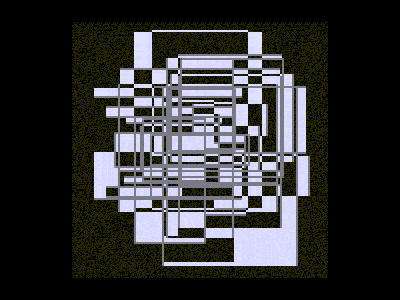 Powers of Two – 128kb by Lena Weber
Powers of Two – 128kb by Lena Weber
20 = 1 21 = 222 = 323 = 824 = 1625 = 3226 = 6427 = 128 … »In […]
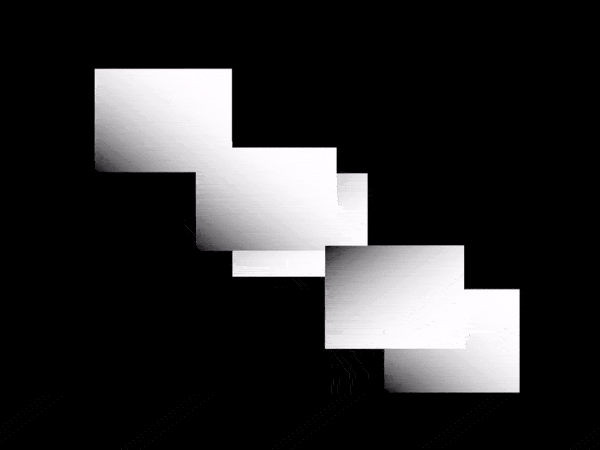 A Call for Coding Designers
A Call for Coding Designers
This is a call for coding designers. It aims to serve as a proposal and a provocation for creative work […]
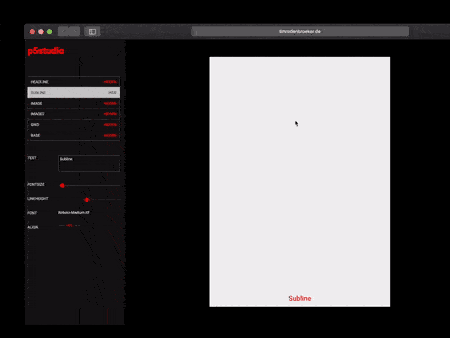 p5.js Design Tools Directory
p5.js Design Tools Directory
Hi! In this post I’ll collect case studies and direct links to tools that people have built with p5.js and […]
 Lena Weber about her collaboration with A. G. Cook
Lena Weber about her collaboration with A. G. Cook
Lena: This 10-minute visualiser for A. G. Cooks album teaser featuring my python archive generator, is one of my favourite […]
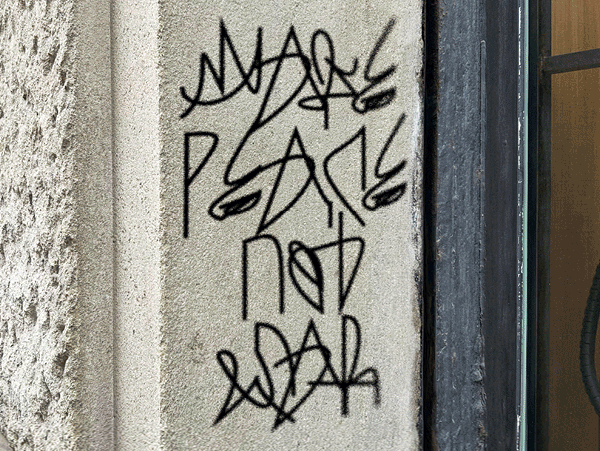 Computer Cursive by Tay Papon Punyahotra
Computer Cursive by Tay Papon Punyahotra
One of the first exercises I assign to my students in my seminars is called “Random Compositions”. Basically, it’s quite […]
