My 10 favorite Processing-libraries
So called “libraries” extend the functionality of the software-development-enviroment Processing. Please handle those extensions with care: If you are a beginner, i would recommend you to question each extra piece of software you add to your sketch, because the base functionality of Processing is already very rich and hard to understand. Libraries sometimes have their edges and debugging can be extremely hard. If you seriously wanna learn programming with Processing, do not overwhelm yourself! Use only those libraries you really need. No more and no less. Ok, let’s go!
Video-Export
Export videos from your Processing-sketches easily. The setup is simple, the results are brilliant. Many options, great examples. I can’t imagine a life without this lib. Note: It requires FFMPEG, a software that can convert any video-format into another. If you use a mac, you can install FFMPEG with homebrew.
Ani
A brilliant tool to animate parameters of any Processing-sketch. Even complex sequences are possible. It enables you to create fine-graded motion-graphics.
GifAnimation
Export animated Gifs with Processing. Super simple to use. The only problem is, that it’s currently not maintained. But you can install a working version from the Processing-libraries-dialogue.
ControlP5
CP5 is a versatile UI-library that lets you create complex UI-elements like buttons, sliders and knob. Easy to use and very helpful.
Tramontana
My newest exploration. Tramontana gives us access to sensors. I will use it in the future to control my sketches through the sensors of my phone to fake AR- and VR-enviroments. Stay tuned!
OscP5
Another possibility to control a sketch with an UI. But in this case the UI is an external application like TouchOSC that runs on a separate device (just like an tablet or a phone). I use this library very often, because it simplifies the design-process of a sketch with many parameters.
Geomerative
This library gives you access to the vertex-points of any vector-graphic or text. It comes with many possibilities to recalculate the shapes. Don’t get confused by the horrible documentation. The examples in the library-folder are pretty good!
Queasycam
Imagine your sketch as a gigantic three-dimensional space you can navigate through: Queasycam is an intuitive tool to control the camera in Processing as we know it from first-person-shooters: With the keys “W”, “A”, “S”, “D”, the arrows and the mouse. Slick!
Ok, that’s it. Which are your favorite Processing-libraries? Join the discussion in this facebook-group. Any important additions? Drop me a line!
Related
 Sam Griffith connects Creative Coding with Enviromentalism
Sam Griffith connects Creative Coding with Enviromentalism
In this post I’d like to introduce you to Sam Griffith, a talented graphic designer based in Detroit, to discuss […]
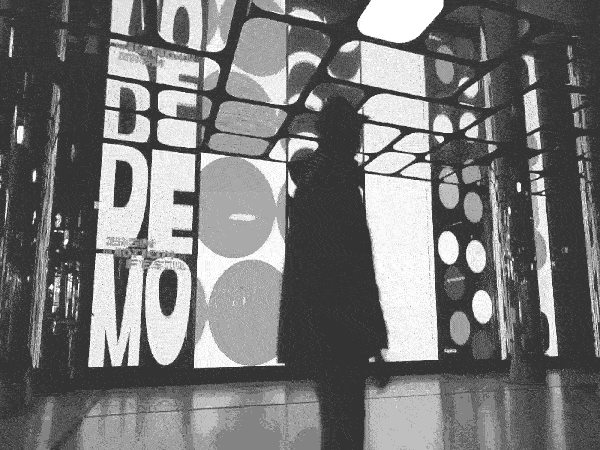 128kb at DEMO Festival 2025
128kb at DEMO Festival 2025
Hi friends! I will be in the jury of the DEMO Festival again, which is a great honor to me. […]
 Throwback: My Talk at Demo Festival 2022
Throwback: My Talk at Demo Festival 2022
The next edition of the DEMO Festival is already approaching and I am currently developing a brand new talk for […]
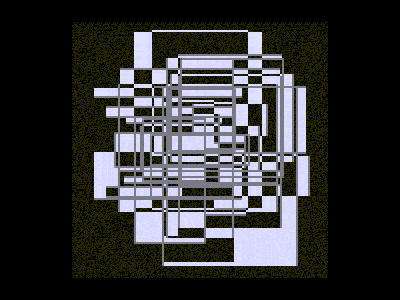 Powers of Two – 128kb by Lena Weber
Powers of Two – 128kb by Lena Weber
20 = 1 21 = 222 = 323 = 824 = 1625 = 3226 = 6427 = 128 … »In […]
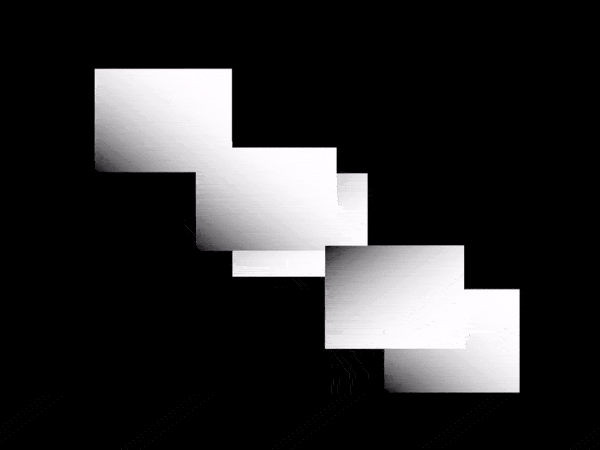 A Call for Coding Designers
A Call for Coding Designers
This is a call for coding designers. It aims to serve as a proposal and a provocation for creative work […]
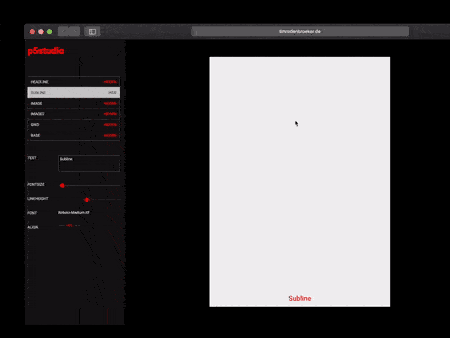 p5.js Design Tools Directory
p5.js Design Tools Directory
Hi! In this post I’ll collect case studies and direct links to tools that people have built with p5.js and […]
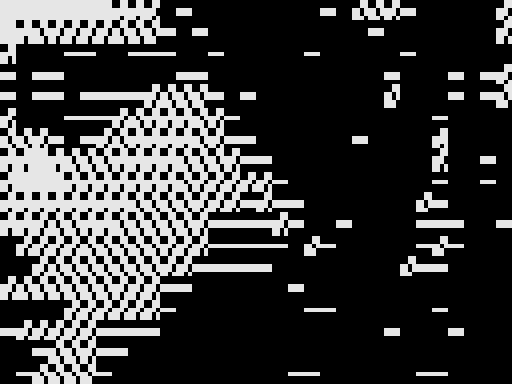 A p5.js starter template for the 128kb Challenge
A p5.js starter template for the 128kb Challenge
Your 128kb journey starts here! This is a template you can use to start developing your idea within the 128kb […]
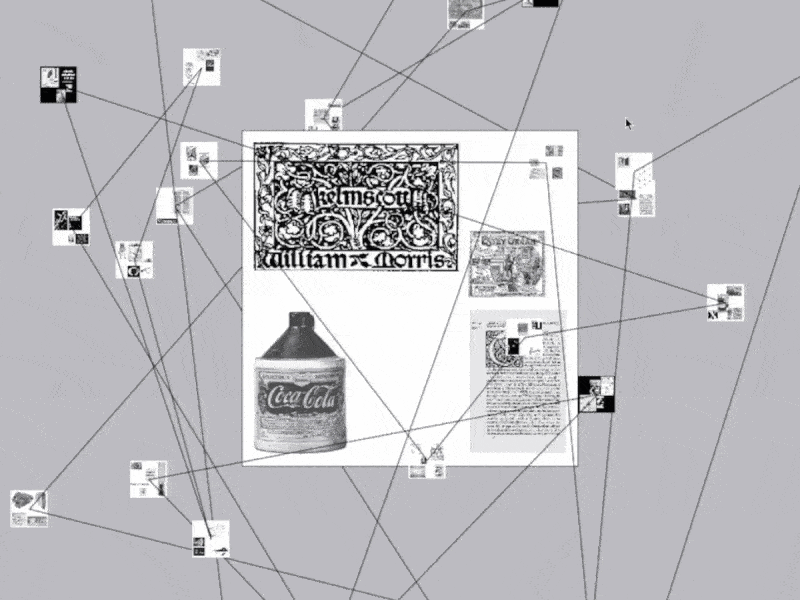 Omid Nemalhabib explores the intersection of Creative Coding and Perso-Arabic Typography
Omid Nemalhabib explores the intersection of Creative Coding and Perso-Arabic Typography
In 2022, I spontaneously posted a story on Instagram: If anyone out there is also in Rotterdam, I’d love to […]
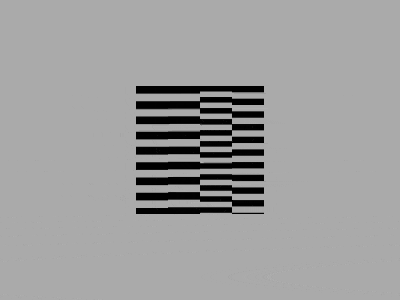 The 128kb Framework and its Aesthetic Characteristics
The 128kb Framework and its Aesthetic Characteristics
One day in early 2024 I started to experiment with a new idea. I wrote down a set of rules […]
 A conversation with Talia Cotton
A conversation with Talia Cotton
During OFFF Festival here in Barcelona, many interesting people come around! This interview with Talia Cotton came about almost by […]
 Lena Weber about her collaboration with A. G. Cook
Lena Weber about her collaboration with A. G. Cook
Lena: This 10-minute visualiser for A. G. Cooks album teaser featuring my python archive generator, is one of my favourite […]
 A conversation with Anna Shams Ili
A conversation with Anna Shams Ili
Hi Anna! It was super nice to meet you at the PCD CPH, I really liked your talk in which […]
 Coding Systems: New Workshop Dates!
Coding Systems: New Workshop Dates!
When I held Martin Lorenz’s new book in my hands and turned it onto its back, I was a little […]
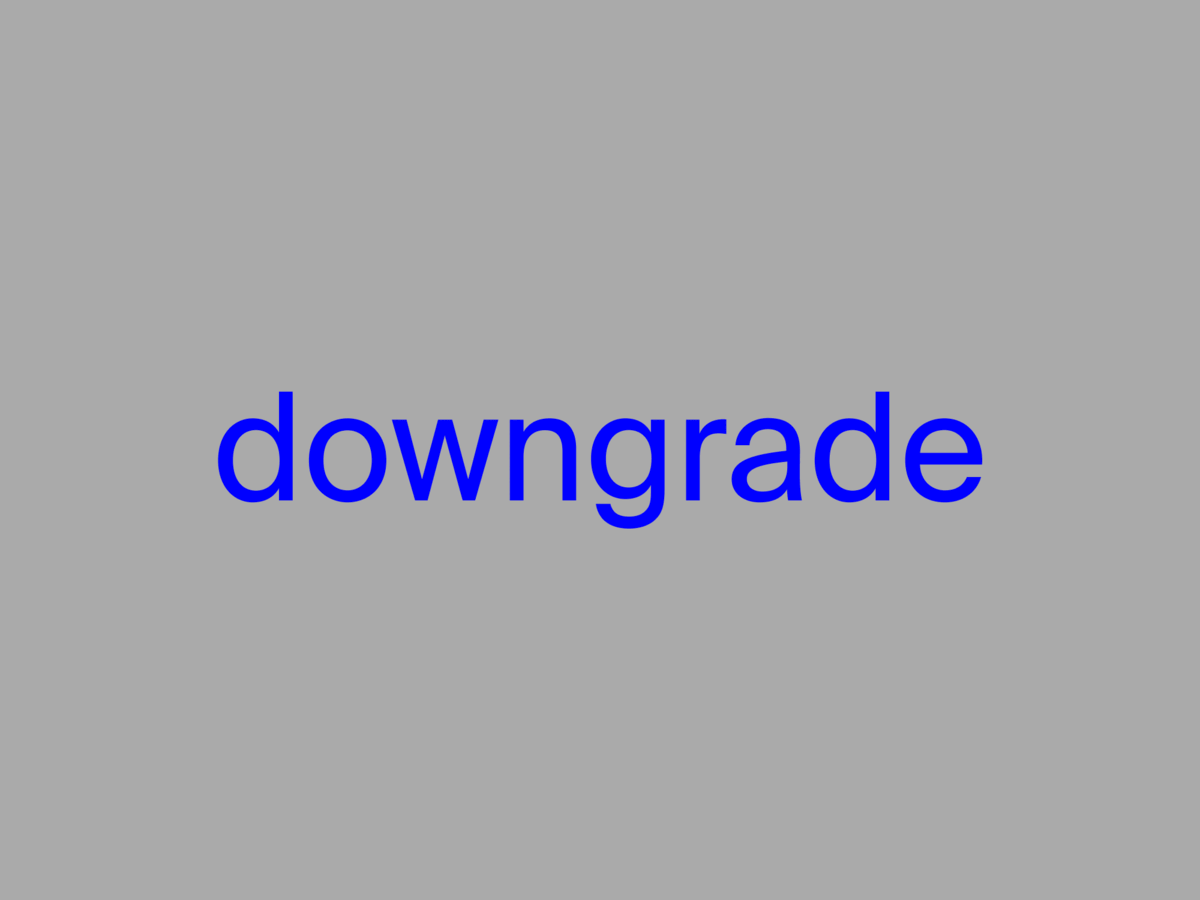 My new writing project “downgrade” is live
My new writing project “downgrade” is live
Hey folks, I hope you are doing great! You may have already read one or two of my essays that […]
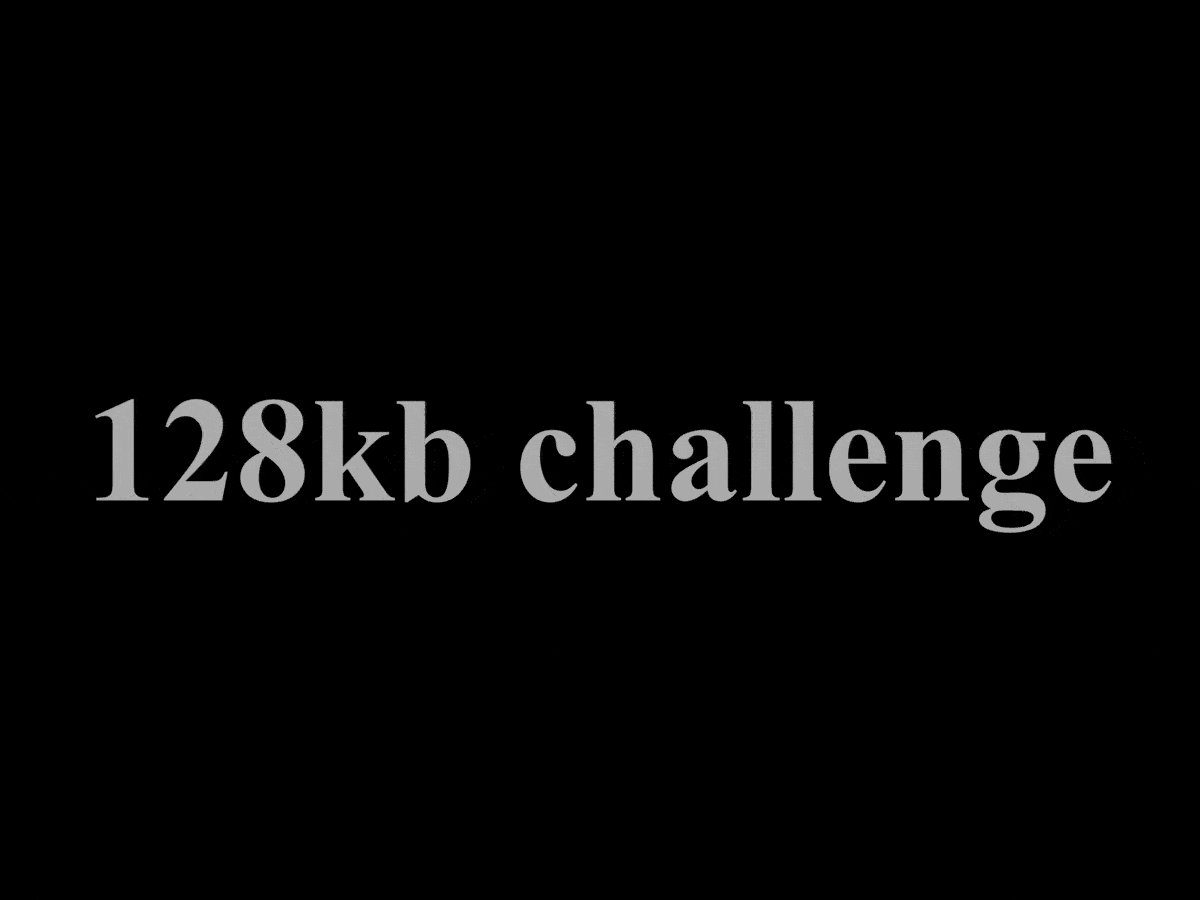 Join the 128kb challenge!
Join the 128kb challenge!
Instagram, Twitter, TikTok… All the main platforms that technically have the required features to connect emerging communies for Creative Coding […]
 Ruder Processing Unit by Kevin Koch
Ruder Processing Unit by Kevin Koch
In my teaching at universities and in workshops, I have met many very enthusiastic and highly talented people who have […]
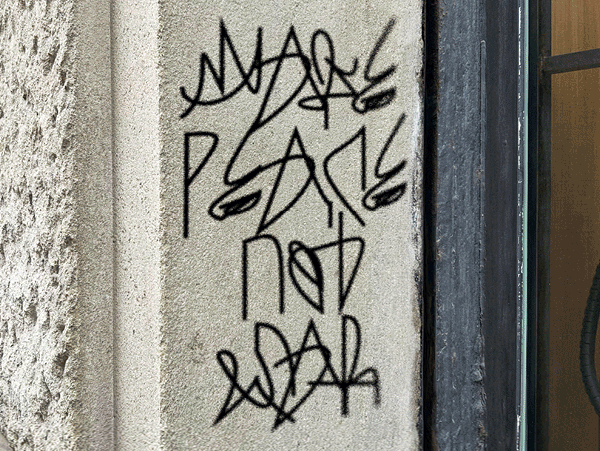 Computer Cursive by Tay Papon Punyahotra
Computer Cursive by Tay Papon Punyahotra
One of the first exercises I assign to my students in my seminars is called “Random Compositions”. Basically, it’s quite […]
 A reflection on Processing Community Day Copenhagen 2023
A reflection on Processing Community Day Copenhagen 2023
I’ve been travelling a lot in the last few months. Still, it was only during a short stay in Copenhagen […]
 Ksawery Kirklewski on his Symphony in Acid
Ksawery Kirklewski on his Symphony in Acid
For me, it’s by far the most inspiring project of the last few years: “Symphony in Acid”, a collaboration between […]
