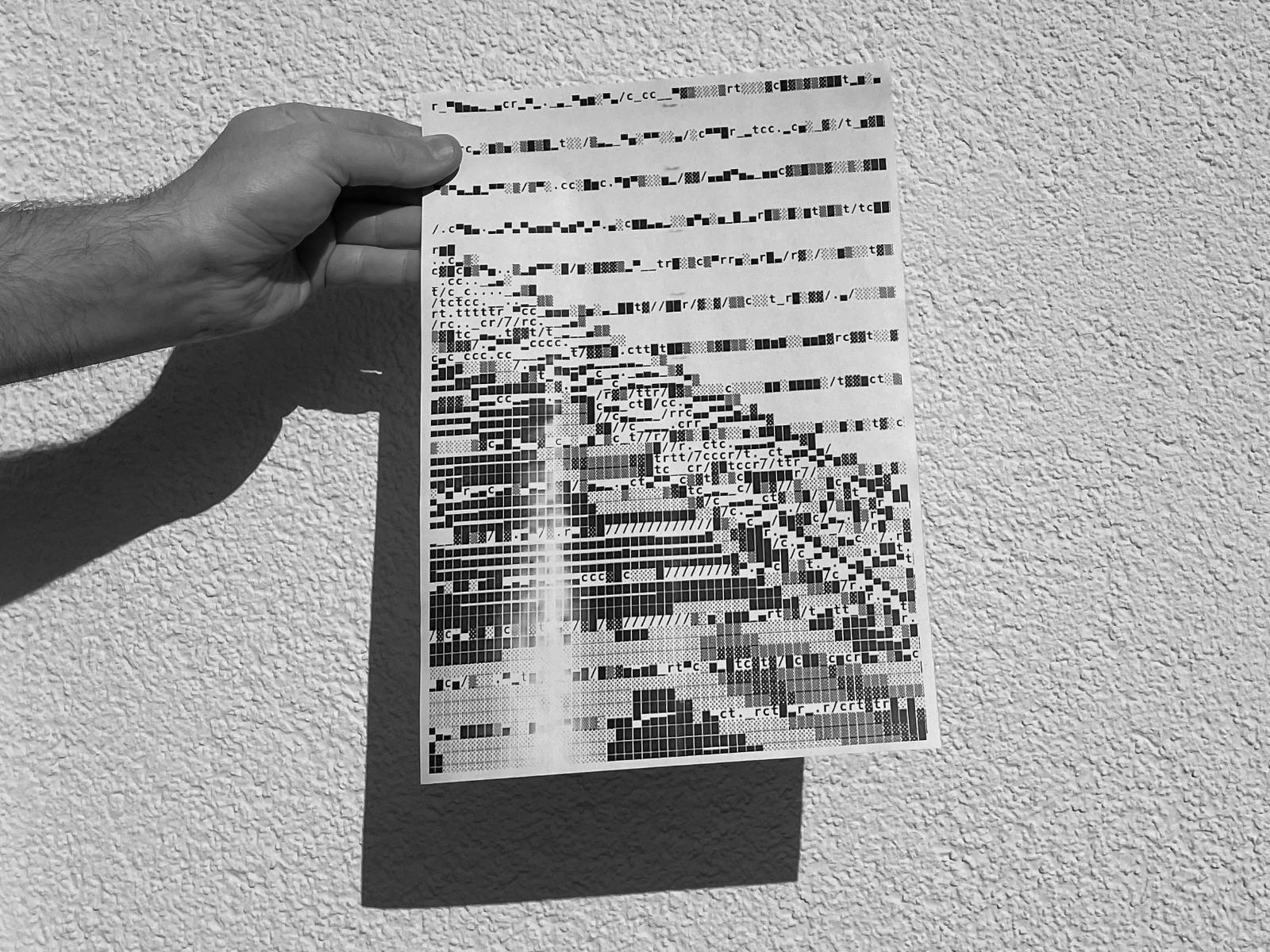Three ways to work with p5.js
Related
 Creative Coding in the Age of Automation
Creative Coding in the Age of Automation
A question that comes up again and again is how AI affects the field of Creative Coding and how I […]
 Showreel: 128KB – A Creative Coding Workshop at HEAD Genève
Showreel: 128KB – A Creative Coding Workshop at HEAD Genève
What happens when you confront a talented group of creative minds with a set of technical limitations within which they […]
 I don’t use Apple and Adobe anymore
I don’t use Apple and Adobe anymore
Edit: Sarah Schröerlücke This video about my transition from proprietary software and hardware to Open Source software is one of […]
 The Future of Processing – with Raphaël and Stef
The Future of Processing – with Raphaël and Stef
I have some really good news: Processing is currently undergoing rapid development! Processing community lead Raphaël de Courville and primary […]
 Deconstruction / Reconstruction – Creative Coding with Prof. Stig Møller Hansen
Deconstruction / Reconstruction – Creative Coding with Prof. Stig Møller Hansen
I am more than excited to share this session with Prof. Stig Møller Hansen with you today, whom I would […]
 CodeCrafted
CodeCrafted
When I completed my bachelor’s degree in 2013, coding was considered a marginal topic. There was a dark spirit at […]
 My new Podcast “Demystify Technology” is out!
My new Podcast “Demystify Technology” is out!
One of the most beautiful books I have ever held in my hands is “Lo–TEK” by Julia Watson, an architect, […]
 Lo-Fi Collage Machine
Lo-Fi Collage Machine
Click here to login or connect!To view this content, you must be a member of Tim's Patreon at €8 or […]
 Nico Landrieux on the Intersection of Ballet and Code
Nico Landrieux on the Intersection of Ballet and Code
I am totally thrilled to introduce Nicolas Landrieux to you today. We met a few years ago at one of […]
 Raquel Meyers – The Tool is the Message
Raquel Meyers – The Tool is the Message
Let’s begin here: A myriad of new technologies is accelerating our world at a breathtaking pace. I’m not interested in […]
 Kit Kuksenok on p5.js 2.0
Kit Kuksenok on p5.js 2.0
In 2025, both Processing and p5.js made major leaps forward in the development. I had the great opportunity to speak […]
 Diogenes meets Demo Festival
Diogenes meets Demo Festival
Below is the written version of my talk at DEMO Festival in Amsterdam, January 2025. I’ve also recorded an audio […]
 Omid Nemalhabib on Design within Limitations
Omid Nemalhabib on Design within Limitations
Click here to login or connect!To view this content, you must be a member of Tim's Patreon at €8 or […]
 Hannah Gmeiner on Permacomputing in Graphic Design
Hannah Gmeiner on Permacomputing in Graphic Design
In an age of increasing digital consumption, Hannah, a recent visual communication graduate, explored “Permacomputing”—a sustainable approach to technology inspired […]
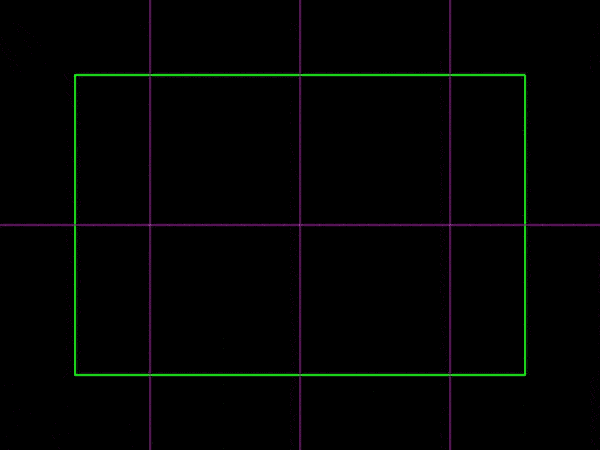 DEMO 2025 – My Submissions
DEMO 2025 – My Submissions
Limitations have always been playing a major role in my creative work; I was only able to develop my best […]
 Tameem Sankari on Creative Coding for Large Media Corporations
Tameem Sankari on Creative Coding for Large Media Corporations
In this interview, Copenhagen-based creative director Tameem Sankari shares his journey into Creative Coding, combining Processing, Blender, and Adobe CC. […]
 Sam Griffith connects Creative Coding with Enviromentalism
Sam Griffith connects Creative Coding with Enviromentalism
In this post I’d like to introduce you to Sam Griffith, a talented graphic designer based in Detroit, to discuss […]
 Throwback: My Talk at Demo Festival 2022
Throwback: My Talk at Demo Festival 2022
The next edition of the DEMO Festival is already approaching and I am currently developing a brand new talk for […]
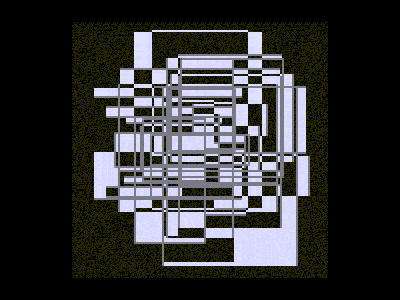 Powers of Two – 128kb by Lena Weber
Powers of Two – 128kb by Lena Weber
20 = 1 21 = 222 = 323 = 824 = 1625 = 3226 = 6427 = 128 … »In […]
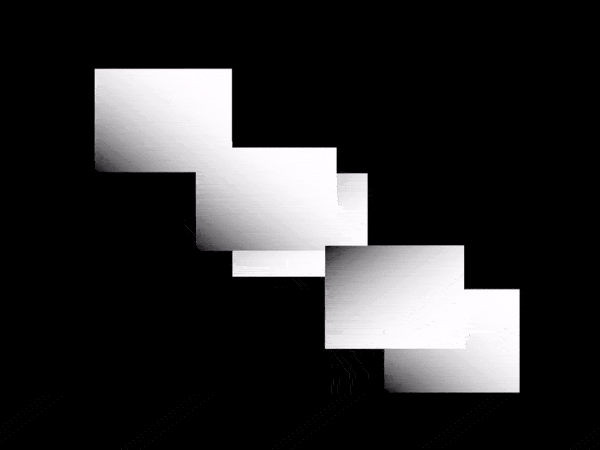 A Call for Coding Designers
A Call for Coding Designers
This is a call for coding designers. It aims to serve as a proposal and a provocation for creative work […]
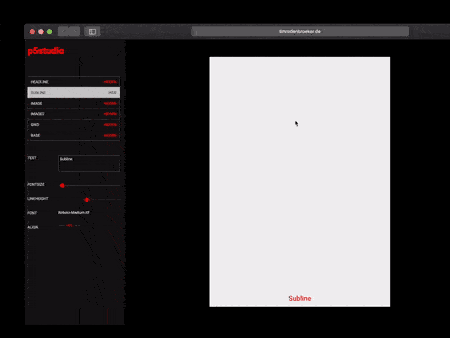 p5.js Design Tools Directory
p5.js Design Tools Directory
Click here to login or connect!To view this content, you must be a member of Tim's Patreon at €8 or […]
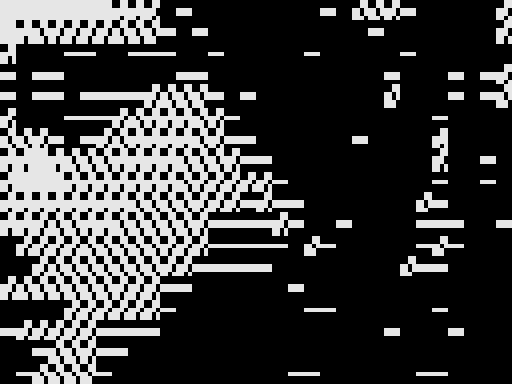 A p5.js starter template for the 128kb Challenge
A p5.js starter template for the 128kb Challenge
Click here to login or connect!To view this content, you must be a member of Tim's Patreon at €8 or […]
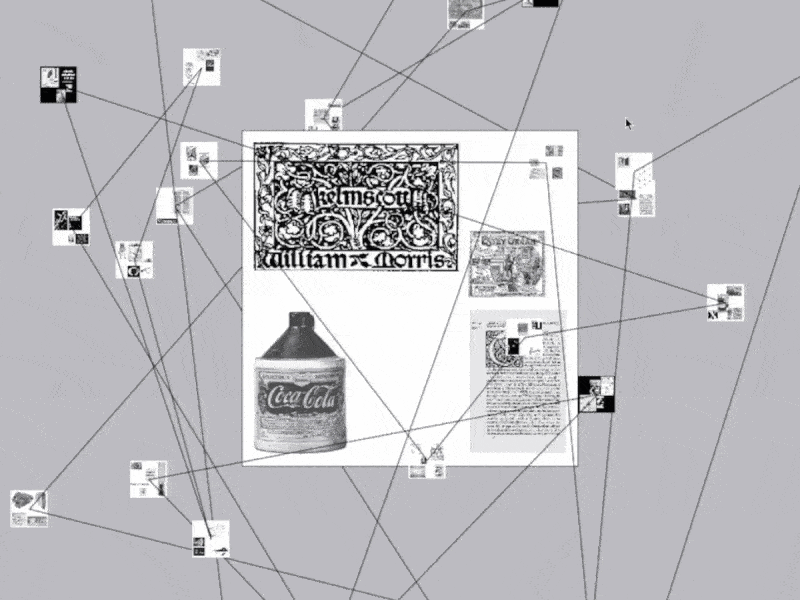 Omid Nemalhabib explores the intersection of Creative Coding and Perso-Arabic Typography
Omid Nemalhabib explores the intersection of Creative Coding and Perso-Arabic Typography
In 2022, I spontaneously posted a story on Instagram: If anyone out there is also in Rotterdam, I’d love to […]
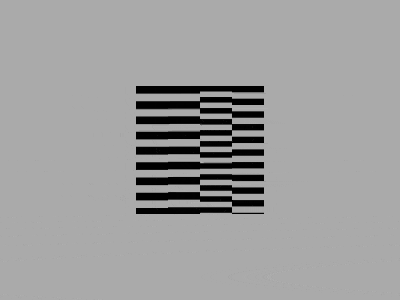 The 128kb Framework and its Aesthetic Characteristics
The 128kb Framework and its Aesthetic Characteristics
Click here to login or connect!To view this content, you must be a member of Tim's Patreon at €8 or […]
 A conversation with Talia Cotton
A conversation with Talia Cotton
During OFFF Festival here in Barcelona, many interesting people come around! This interview with Talia Cotton came about almost by […]
 Lena Weber about her collaboration with A. G. Cook
Lena Weber about her collaboration with A. G. Cook
Lena: This 10-minute visualiser for A. G. Cooks album teaser featuring my python archive generator, is one of my favourite […]
 A conversation with Anna Shams Ili
A conversation with Anna Shams Ili
Hi Anna! It was super nice to meet you at the PCD CPH, I really liked your talk in which […]
 Coding Systems: New Workshop Dates!
Coding Systems: New Workshop Dates!
Click here to login or connect!To view this content, you must be a member of Tim's Patreon at €8 or […]
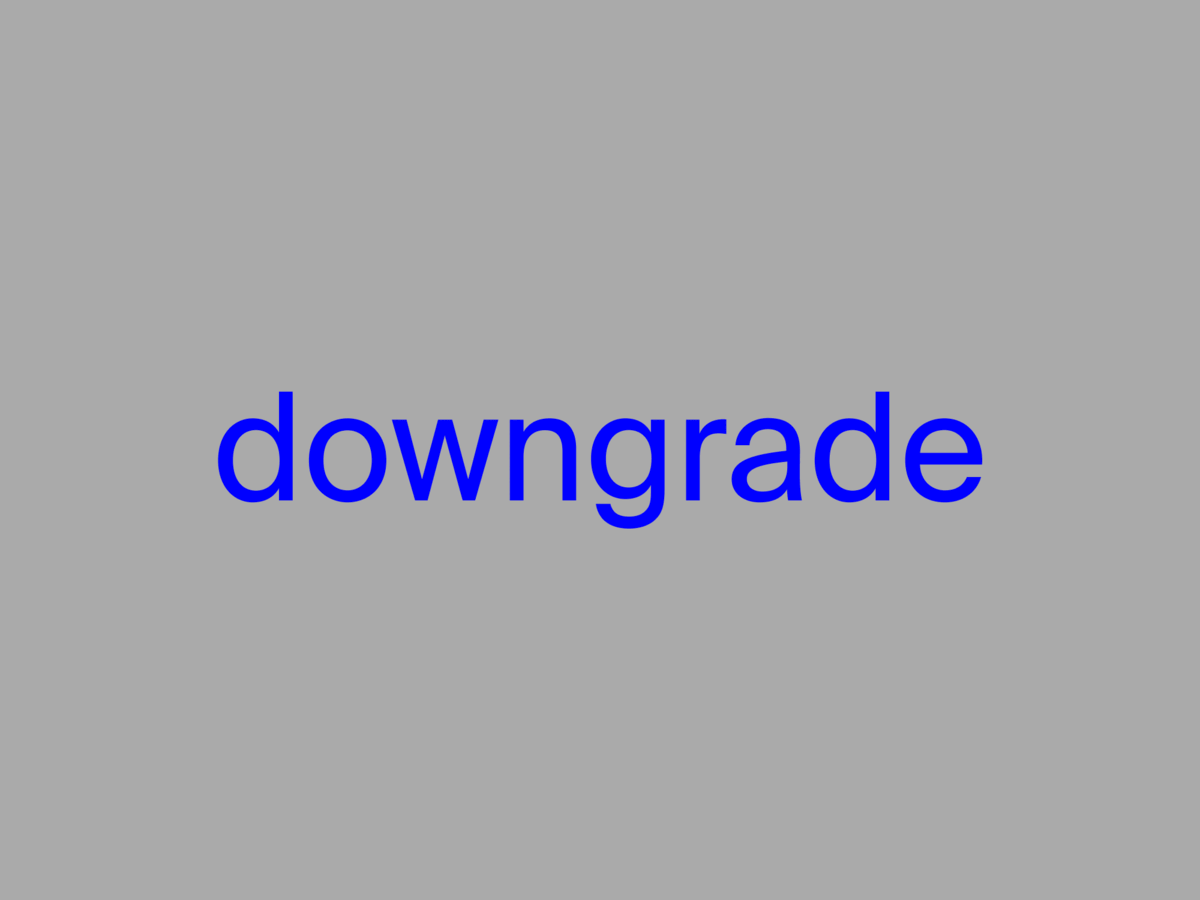 My new writing project “downgrade” is live
My new writing project “downgrade” is live
Hey folks, I hope you are doing great! You may have already read one or two of my essays that […]
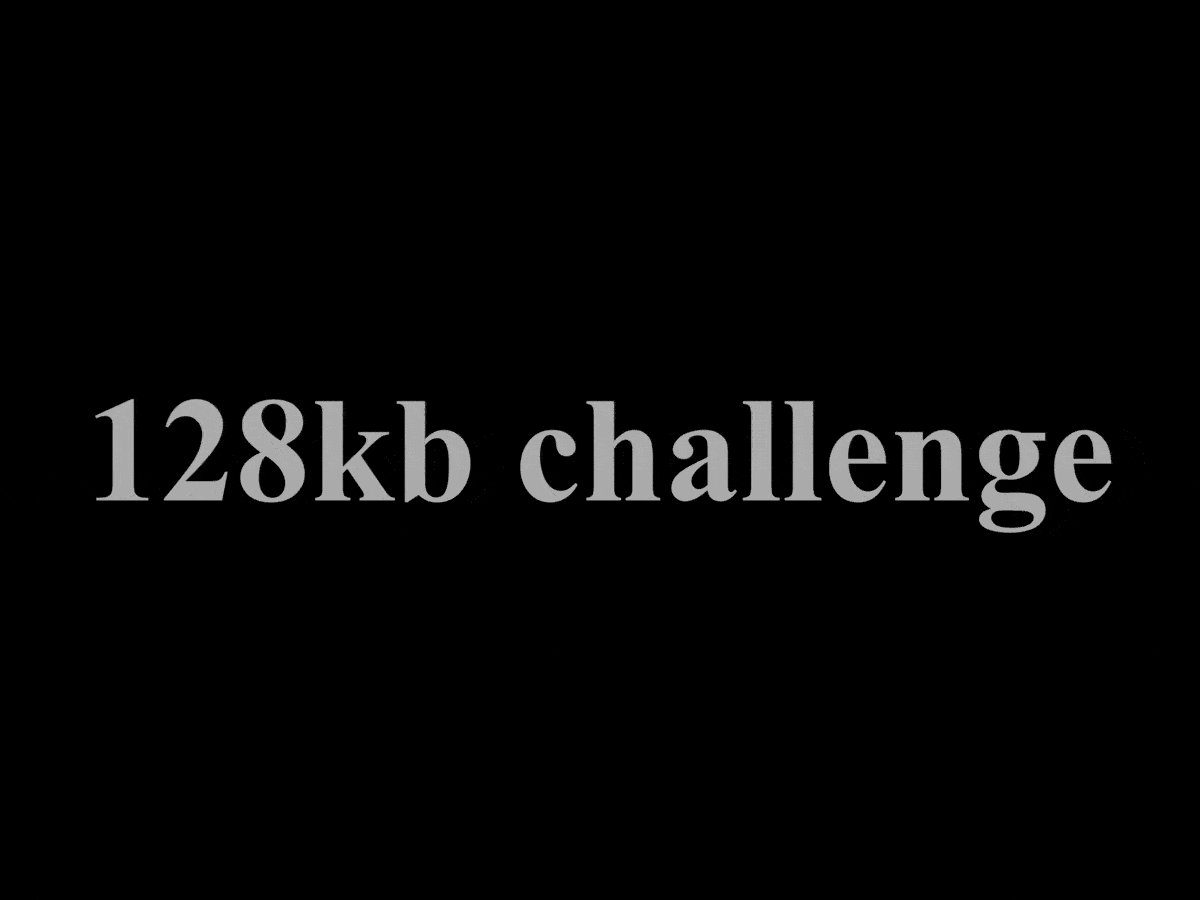 Join the 128kb challenge!
Join the 128kb challenge!
Click here to login or connect!To view this content, you must be a member of Tim's Patreon at €8 or […]
 Ruder Processing Unit by Kevin Koch
Ruder Processing Unit by Kevin Koch
In my teaching at universities and in workshops, I have met many very enthusiastic and highly talented people who have […]
 A reflection on Processing Community Day Copenhagen 2023
A reflection on Processing Community Day Copenhagen 2023
I’ve been travelling a lot in the last few months. Still, it was only during a short stay in Copenhagen […]
 Ksawery Kirklewski on his Symphony in Acid
Ksawery Kirklewski on his Symphony in Acid
For me, it’s by far the most inspiring project of the last few years: “Symphony in Acid”, a collaboration between […]
 My AI Dilemma
My AI Dilemma
Click here to login or connect!To view this content, you must be a member of Tim's Patreon at €8 or […]
 Creative Coding on a Raspberry Pi 5?
Creative Coding on a Raspberry Pi 5?
The downgrade mindset led me to another exciting experiment: The Raspberry Pi is a small and cheap computer (around 100 […]
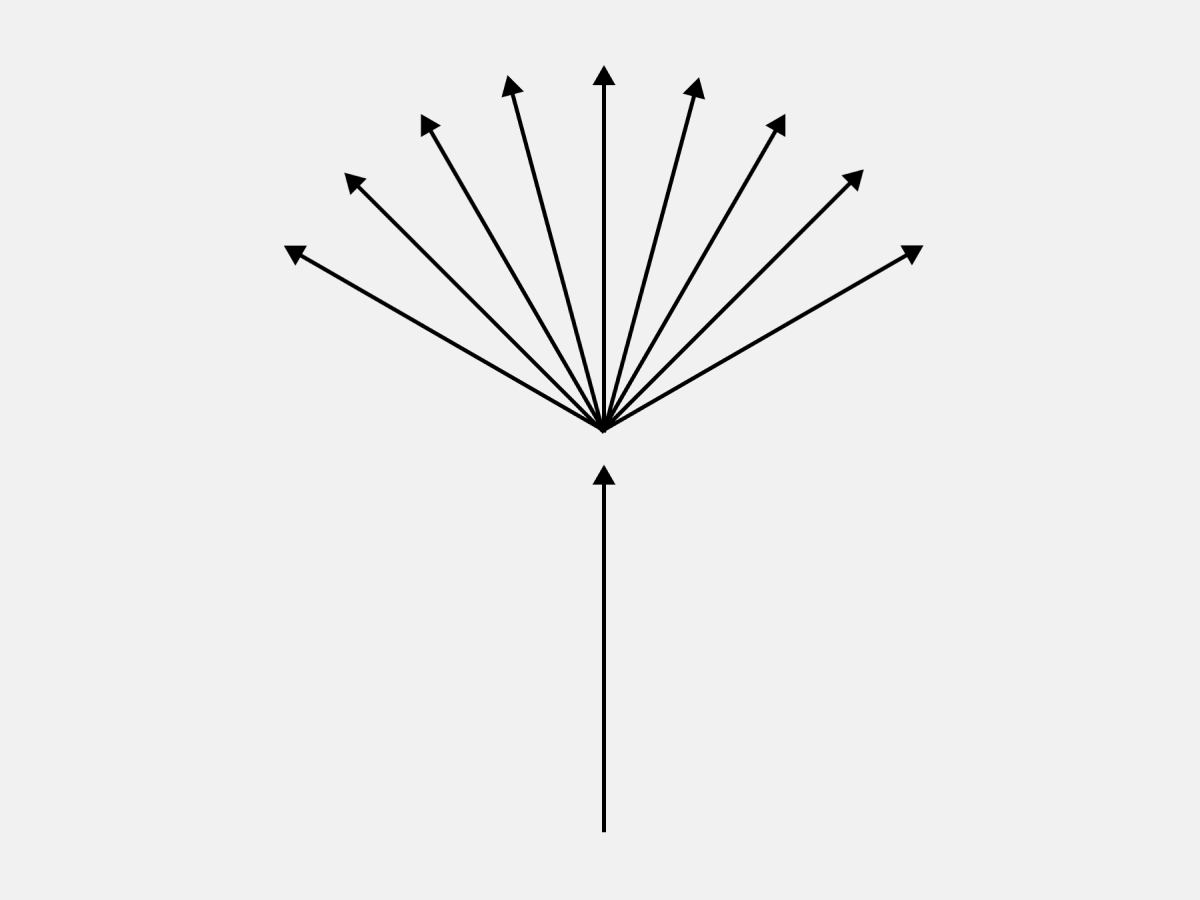 Teaching Creative Coding in Design – a Philosophy
Teaching Creative Coding in Design – a Philosophy
Click here to login or connect!To view this content, you must be a member of Tim's Patreon at €8 or […]
 Video Portrait by BLAU (German)
Video Portrait by BLAU (German)
Finally: A video that explains what I do in a way my parents understand it 🙂 Massive thanks to
 Teaching through the Lens of the Tool – with Prof. John Caserta
Teaching through the Lens of the Tool – with Prof. John Caserta
On a hot day in the summer of 2024, my friend Cem Eskinazi brought a stack of books to our […]
 Unlock with Patreon
Unlock with Patreon